I came across this situation when trying to add Site Feed WebPart. By default this web part would be added to the site when created. By then I was not interested in newsfeed and removed it.
Now I wanted to have in my site, but when I tried I don't see under Social Collaboration or any other group.
Here we have two cases:
(i) Activate Site Feed feature from Site features
Site Settings--> Manage Site Features--> Enable "Site Feed"
If you found to have this feature activated already and still you are missing Site Feed Web part (like me). Then comes this Question for you, "Have you migrated/upgraded your sites recently?", not the new site created in 2013.
If Yes, then you have similar case like me. Here you go with detailed steps to bring Site Feed ON:
(i) Navigate to Site collection Administration page
(ii) Web Designer Galleries --> Web Parts
(iii) Check for Site Feed, which you wont see there now
(iv) Click on New Document, scroll down and search for
"Microsoft.SharePoint.Portal.WebControls.SiteFeedWebPart"
(v) Select by clicking check box beside it
(vi) scroll up and click on "Populate Gallery"
Now it will be available in Web part Galleries as "SiteFeedWebPart.dwp". You can search and edit the properties to group as you wish(I prefer Social Collaboration for easy access across sub sites).
Finally I was able to get site Feed webpart for any subsite :D
This is my experience with SharePoint as a support engineer, where i faced these weird situations and recorded with workaround/solution
Subscribe to:
Post Comments (Atom)
SharePoint 2013 OWA: Server Error: We're sorry. An Error has occurred. We've logged the error for the server administrator Use...
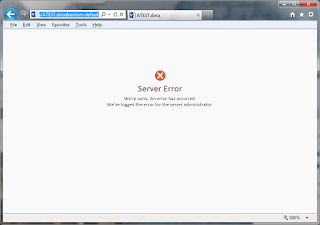
-
I came across this situation when trying to add Site Feed WebPart. By default this web part would be added to the site when created. By then...
-
This is my first post 😍 and about OOB workflow issue !! Lets see whats the issue & how we fixed it Issue Description: We have migra...
-
SharePoint 2013 OWA: Server Error: We're sorry. An Error has occurred. We've logged the error for the server administrator Use...

No comments:
Post a Comment