One of the user with Full control reported that he couldn't see "Design Manager " from Site settings.Thought this would be because of some Permission issue and so I have created Group called "Designer " at site level, assigned with Design Permission. Still he is facing same issue.
Only then I have noticed that even for admins "Design Manager" is not available for this site.
Resolution:
Activate the below listed features :
(i) SharePoint Server Publishing Infrastructure --> Site collection Features
(ii) SharePoint Server Publishing --> Site Features
Now you should be able to see Design Manager. In my case, I could see as a admin but not my user.
Finally it works when I have provided him with Design permission at site collection.
This is my experience with SharePoint as a support engineer, where i faced these weird situations and recorded with workaround/solution
Subscribe to:
Post Comments (Atom)
SharePoint 2013 OWA: Server Error: We're sorry. An Error has occurred. We've logged the error for the server administrator Use...
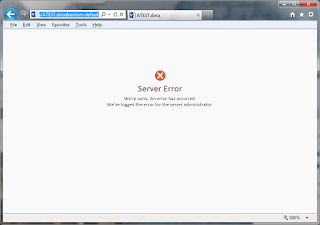
-
I came across this situation when trying to add Site Feed WebPart. By default this web part would be added to the site when created. By then...
-
This is my first post 😍 and about OOB workflow issue !! Lets see whats the issue & how we fixed it Issue Description: We have migra...
-
SharePoint 2013 OWA: Server Error: We're sorry. An Error has occurred. We've logged the error for the server administrator Use...

No comments:
Post a Comment