One of the user with Full control reported that he couldn't see "Design Manager " from Site settings.Thought this would be because of some Permission issue and so I have created Group called "Designer " at site level, assigned with Design Permission. Still he is facing same issue.
Only then I have noticed that even for admins "Design Manager" is not available for this site.
Resolution:
Activate the below listed features :
(i) SharePoint Server Publishing Infrastructure --> Site collection Features
(ii) SharePoint Server Publishing --> Site Features
Now you should be able to see Design Manager. In my case, I could see as a admin but not my user.
Finally it works when I have provided him with Design permission at site collection.
This is my experience with SharePoint as a support engineer, where i faced these weird situations and recorded with workaround/solution
Tuesday, July 25, 2017
Wednesday, July 19, 2017
Site Feed Webpart is missing
I came across this situation when trying to add Site Feed WebPart. By default this web part would be added to the site when created. By then I was not interested in newsfeed and removed it.
Now I wanted to have in my site, but when I tried I don't see under Social Collaboration or any other group.
Here we have two cases:
(i) Activate Site Feed feature from Site features
Site Settings--> Manage Site Features--> Enable "Site Feed"
If you found to have this feature activated already and still you are missing Site Feed Web part (like me). Then comes this Question for you, "Have you migrated/upgraded your sites recently?", not the new site created in 2013.
If Yes, then you have similar case like me. Here you go with detailed steps to bring Site Feed ON:
(i) Navigate to Site collection Administration page
(ii) Web Designer Galleries --> Web Parts
(iii) Check for Site Feed, which you wont see there now
(iv) Click on New Document, scroll down and search for
"Microsoft.SharePoint.Portal.WebControls.SiteFeedWebPart"
(v) Select by clicking check box beside it
(vi) scroll up and click on "Populate Gallery"
Now it will be available in Web part Galleries as "SiteFeedWebPart.dwp". You can search and edit the properties to group as you wish(I prefer Social Collaboration for easy access across sub sites).
Finally I was able to get site Feed webpart for any subsite :D
Now I wanted to have in my site, but when I tried I don't see under Social Collaboration or any other group.
Here we have two cases:
(i) Activate Site Feed feature from Site features
Site Settings--> Manage Site Features--> Enable "Site Feed"
If you found to have this feature activated already and still you are missing Site Feed Web part (like me). Then comes this Question for you, "Have you migrated/upgraded your sites recently?", not the new site created in 2013.
If Yes, then you have similar case like me. Here you go with detailed steps to bring Site Feed ON:
(i) Navigate to Site collection Administration page
(ii) Web Designer Galleries --> Web Parts
(iii) Check for Site Feed, which you wont see there now
(iv) Click on New Document, scroll down and search for
"Microsoft.SharePoint.Portal.WebControls.SiteFeedWebPart"
(v) Select by clicking check box beside it
(vi) scroll up and click on "Populate Gallery"
Now it will be available in Web part Galleries as "SiteFeedWebPart.dwp". You can search and edit the properties to group as you wish(I prefer Social Collaboration for easy access across sub sites).
Finally I was able to get site Feed webpart for any subsite :D
Friday, April 21, 2017
Unable to display this Web Part. To troubleshoot the problem, open this Web page in a Microsoft SharePoint Foundation-compatible HTML editor such as Microsoft SharePoint Designer. If the problem persists, contact your Web server administrator
We had a custom webpart deployed in the SharePoint page. Faced
this issue when loading the page and same was working before.
Error found in Event log:
Error found in Event log:
System.StackOverflowException:
Operation caused a stack overflow.
at Microsoft.Xslt.NativeMethod.CheckForSufficientStack()
at dvt_groupfield(XmlQueryRuntime )
at <xsl:template name="dvt_1.body">(XmlQueryRuntime , IList`1 , Double , XPathNavigator )
at <xsl:template name="dvt_1">(XmlQueryRuntime , XPathNavigator )
at Root(XmlQueryRuntime )
at Execute(XmlQueryRuntime )
at System.Xml.Xsl.XmlILCommand.Execute(Object defaultDocument, XmlResolver dataSources, XsltArgumentList argumentList, XmlWriter writer)
at Microsoft.SharePoint.WebPartPages.DataFormWebPart.ApplyXslTransform(XPathNavigator dataNavigator, XslCompiledTransform xslCompiledTransform, XsltArgumentList xmlArguments)
at Microsoft.SharePoint.WebPartPages.DataFormWebPart.ExecuteTransform(XslCompiledTransform xslCompiledTransform, XsltArgumentList xmlArguments, Boolean bDeferExecuteTransform)
at Microsoft.SharePoint.WebPartPages.DataFormWebPart.PrepareAndPerformTransform(Boolean bDeferExecuteTransform)
Reason:
This issue occurs when the query took longer than one 1 second to complete as normally XsltTransformTimeOut set to 1 in SP2013 farm.
To get your Timeout interval:
at Microsoft.Xslt.NativeMethod.CheckForSufficientStack()
at dvt_groupfield(XmlQueryRuntime )
at <xsl:template name="dvt_1.body">(XmlQueryRuntime , IList`1 , Double , XPathNavigator )
at <xsl:template name="dvt_1">(XmlQueryRuntime , XPathNavigator )
at Root(XmlQueryRuntime )
at Execute(XmlQueryRuntime )
at System.Xml.Xsl.XmlILCommand.Execute(Object defaultDocument, XmlResolver dataSources, XsltArgumentList argumentList, XmlWriter writer)
at Microsoft.SharePoint.WebPartPages.DataFormWebPart.ApplyXslTransform(XPathNavigator dataNavigator, XslCompiledTransform xslCompiledTransform, XsltArgumentList xmlArguments)
at Microsoft.SharePoint.WebPartPages.DataFormWebPart.ExecuteTransform(XslCompiledTransform xslCompiledTransform, XsltArgumentList xmlArguments, Boolean bDeferExecuteTransform)
at Microsoft.SharePoint.WebPartPages.DataFormWebPart.PrepareAndPerformTransform(Boolean bDeferExecuteTransform)
Reason:
This issue occurs when the query took longer than one 1 second to complete as normally XsltTransformTimeOut set to 1 in SP2013 farm.
To get your Timeout interval:
PS U:\> $farm=Get-SPFarm
PS U:\> $farm.XsltTransformTimeOut
we got value returned as 1
Increase timeout interval to fix this issue:
PS U:\> $farm=Get-SPFarm
PS U:\> $farm.XsltTransformTimeOut=20
PS U:\> $farm.update
PS U:\> $farm.XsltTransformTimeOut=20
PS U:\> $farm.update
You can also update to 5 and monitor for few days, if it is observed to be fine, then you can have 5 seconds as interval
$farm=Get-SPFarm
$farm.XsltTransformTimeOut=5
$farm.update
Tuesday, January 3, 2017
SharePoint Admin quick access Guide
Sometimes we feel like clicking too many links to get information what we need actually Or with high level customization sometimes we will not be able to find Site Settings symbol, sign in as different user etc. At times, with high level look and feel change, we will not be able to find SharePoint version.
Being an Admin we should be having all basic information. We should have shortcut to get those information quickly. I have jotted down few necessary URLs to get into site really quickly.
Add these listed part at the end of your URL to get Quick access. Eg.: https://sharepoint.org.com/subsites/addthislistedpart
Handy URL List:
Sign in as Different User:
/_layouts/closeConnection.aspx?loginasanotheruser=true
SharePoint Version:
/_vti_pvt/Service.cnf → Result will show you 12 or 14 or15 , which is MOSS or 2010 or 2013 respectively.
Webpart Gallery:
/_catalogs/wp
List Template Gallery:
List Template Gallery:
/_catalogs/lt
Master Page Gallery:
/_catalogs/masterpage
Solution Gallery:
/_catalogs/solutions
Recycle Bin:
/_layouts/recyclebin.aspx
Admin Recycle Bin:
/_layouts/adminrecyclebin.aspx
Manage Subsites and Workspaces:
/_layouts/mngsubwebs.aspx
Manage Site Permission:
/_layouts/user.aspx
People and group:
/_layouts/people.aspx
To get Grid View:
?ShowInGrid=True
Quick Launch Settings Page:
/_layouts/quiklnch.aspx
Navigation Settings Page:
Master Page Gallery:
/_catalogs/masterpage
Solution Gallery:
/_catalogs/solutions
Recycle Bin:
/_layouts/recyclebin.aspx
Admin Recycle Bin:
/_layouts/adminrecyclebin.aspx
Manage Subsites and Workspaces:
/_layouts/mngsubwebs.aspx
Manage Site Permission:
/_layouts/user.aspx
People and group:
/_layouts/people.aspx
To get Grid View:
?ShowInGrid=True
Quick Launch Settings Page:
/_layouts/quiklnch.aspx
Navigation Settings Page:
/_layouts/15/AreaNavigationSettings.aspx
Manage Site Features:
/_layouts/ManageFeatures.aspx
Save as Site Template:
/_layouts/savetmpl.aspx
Taxonomy Hidden List URL:
Applicable only to site collection. All authenticated users will have Read access to this list.
Lists/TaxonomyHiddenList/AllItems.aspx
Workflow History:
/lists/Workflow%20History
Welcome Page:
/_layouts/AreaWelcomePage.aspx
Page Layouts and Site Templates:
/_Layouts/AreaTemplateSettings.aspx
Save as Site Template:
/_layouts/savetmpl.aspx
Taxonomy Hidden List URL:
Applicable only to site collection. All authenticated users will have Read access to this list.
Lists/TaxonomyHiddenList/AllItems.aspx
Workflow History:
/lists/Workflow%20History
Welcome Page:
/_layouts/AreaWelcomePage.aspx
Page Layouts and Site Templates:
/_Layouts/AreaTemplateSettings.aspx
Subscribe to:
Comments (Atom)
SharePoint 2013 OWA: Server Error: We're sorry. An Error has occurred. We've logged the error for the server administrator Use...
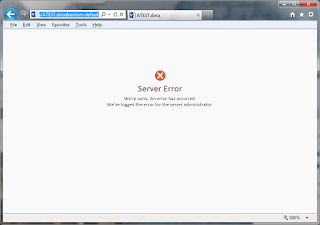
-
I came across this situation when trying to add Site Feed WebPart. By default this web part would be added to the site when created. By then...
-
This is my first post 😍 and about OOB workflow issue !! Lets see whats the issue & how we fixed it Issue Description: We have migra...
-
SharePoint 2013 OWA: Server Error: We're sorry. An Error has occurred. We've logged the error for the server administrator Use...
