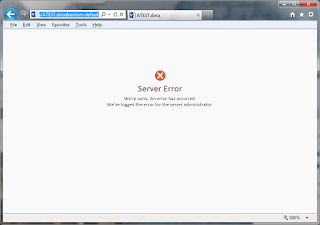SharePoint 2013 OWA: Server Error: We're sorry. An Error has occurred. We've logged the error for the server administrator
User reported that few excels files are no longer opening to them. I could reproduce the issue in reported library and then verified other documents in the same library but different folder. It was opening as expected without a glitch. Same time i have verified other documents hosted in other sites on the same farm.
Jumped into server to see if anything weird over OWA servers. From event logs/application logs, there is nothing report unusual. Trust me i got recommendation from all articles only on OWA repair/detach OWA etc, from which my situtation differs. its not spreaded across farm, just a library in a site :S
Now its clear, that issue is only with particular folder/library. The library found to have too many folder structure and excels files in it.
Resolution:
As i mentioned before, i could see so many excel files in the library and it has number of items to display set to 100 items per page.
I changed this to 50 and thats works like gem :)
To limit list view items:
(i) On list/Library , from the top ribbon bar, under Library click on Modify view
(ii) Scroll down till "Item Limit" , where we can limit "Number of items to display"