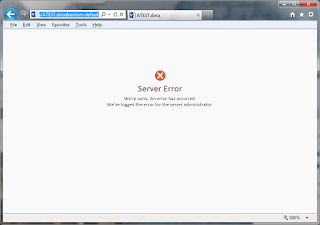Sometimes we feel like clicking too many links to get information what we need actually Or with high level customization sometimes we will not be able to find Site Settings symbol, sign in as different user etc. At times, with high level look and feel change, we will not be able to find SharePoint version.
Being an Admin we should be having all basic information. We should have shortcut to get those information quickly. I have jotted down few necessary URLs to get into site really quickly.
Add these listed part at the end of your URL to get Quick access. Eg.: https://sharepoint.org.com/subsites/addthislistedpart
Handy URL List:
Sign in as Different User:
/_layouts/closeConnection.aspx?loginasanotheruser=true
SharePoint Version:
/_vti_pvt/Service.cnf → Result will show you 12 or 14 or15 , which is MOSS or 2010 or 2013 respectively.
Webpart Gallery:
/_catalogs/wp
List Template Gallery:
List Template Gallery:
/_catalogs/lt
Master Page Gallery:
/_catalogs/masterpage
Solution Gallery:
/_catalogs/solutions
Recycle Bin:
/_layouts/recyclebin.aspx
Admin Recycle Bin:
/_layouts/adminrecyclebin.aspx
Manage Subsites and Workspaces:
/_layouts/mngsubwebs.aspx
Manage Site Permission:
/_layouts/user.aspx
People and group:
/_layouts/people.aspx
To get Grid View:
?ShowInGrid=True
Quick Launch Settings Page:
/_layouts/quiklnch.aspx
Navigation Settings Page:
Master Page Gallery:
/_catalogs/masterpage
Solution Gallery:
/_catalogs/solutions
Recycle Bin:
/_layouts/recyclebin.aspx
Admin Recycle Bin:
/_layouts/adminrecyclebin.aspx
Manage Subsites and Workspaces:
/_layouts/mngsubwebs.aspx
Manage Site Permission:
/_layouts/user.aspx
People and group:
/_layouts/people.aspx
To get Grid View:
?ShowInGrid=True
Quick Launch Settings Page:
/_layouts/quiklnch.aspx
Navigation Settings Page:
/_layouts/15/AreaNavigationSettings.aspx
Manage Site Features:
/_layouts/ManageFeatures.aspx
Save as Site Template:
/_layouts/savetmpl.aspx
Taxonomy Hidden List URL:
Applicable only to site collection. All authenticated users will have Read access to this list.
Lists/TaxonomyHiddenList/AllItems.aspx
Workflow History:
/lists/Workflow%20History
Welcome Page:
/_layouts/AreaWelcomePage.aspx
Page Layouts and Site Templates:
/_Layouts/AreaTemplateSettings.aspx
Save as Site Template:
/_layouts/savetmpl.aspx
Taxonomy Hidden List URL:
Applicable only to site collection. All authenticated users will have Read access to this list.
Lists/TaxonomyHiddenList/AllItems.aspx
Workflow History:
/lists/Workflow%20History
Welcome Page:
/_layouts/AreaWelcomePage.aspx
Page Layouts and Site Templates:
/_Layouts/AreaTemplateSettings.aspx